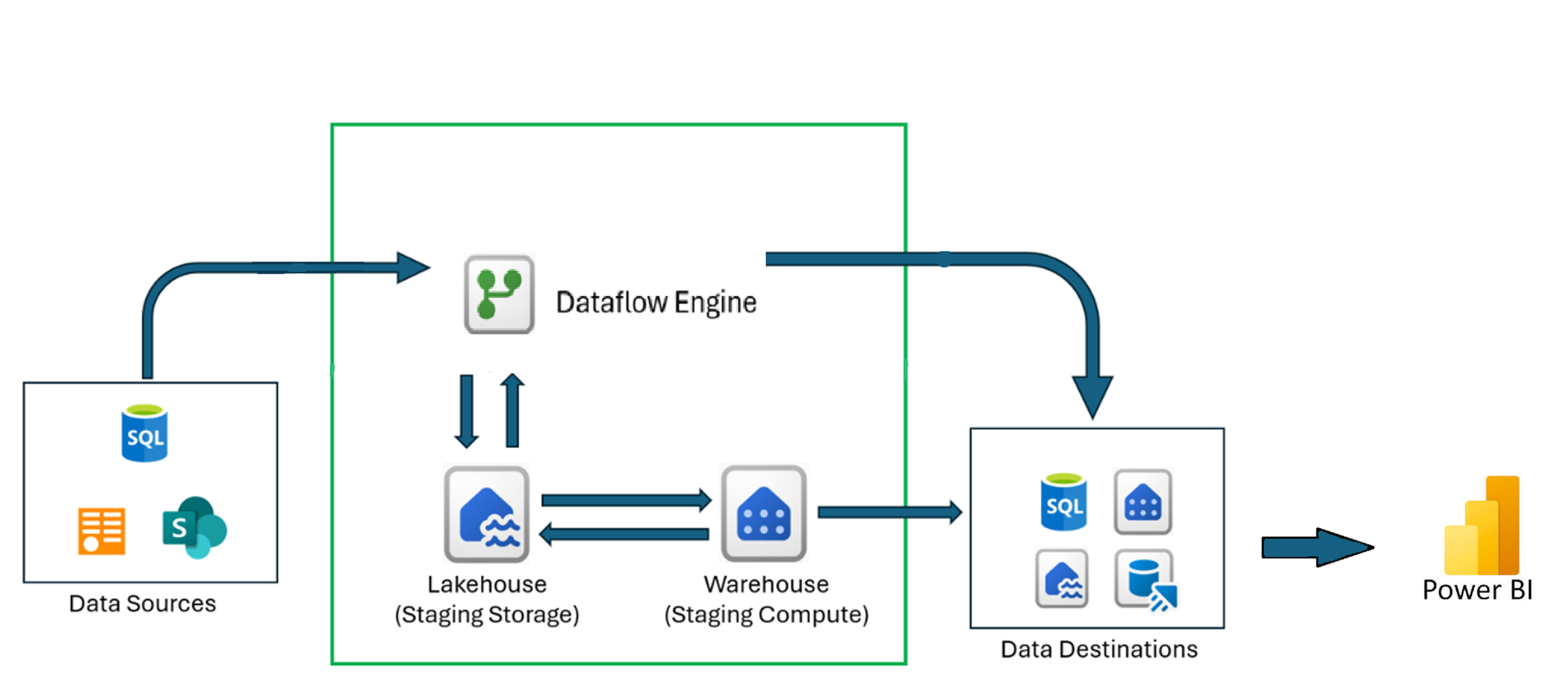In today’s data-driven world, organizations rely heavily on automated workflows to gain insights, streamline operations, and drive growth. However, setting up these data workflows often requires extensive technical skills and resources.
| Microsoft Fabric offers a solution—a unified analytics platform with low-code and no-code capabilities that make it easy to automate and simplify data workflows. |
This blog explores how to use Microsoft Fabric for data workflow automation, making complex data processes more manageable and helping businesses stay agile with data-driven decision-making.
What is a Data Workflow?
A data workflow is a sequence of steps to process, transform, and transfer data between systems.
In Microsoft Fabric, a data workflow (or “dataflow”) is a pipeline used for specific tasks like data cleansing, transformation, and loading. By organizing data tasks into workflows, organizations can simplify data processes and create efficient, repeatable tasks that anyone in the team can manage.
Why Automate Data Workflows?
Automating data workflows enhances efficiency and helps organizations make real-time, data-informed decisions. Automated workflows reduce manual errors, standardize processes, and allow teams to focus on strategic goals. These workflows are also scalable, adapting to handle growing data volumes with minimal adjustments.
Real-World Example: Retail Analytics
Imagine a retail business that wants to improve sales forecasting. Currently, the process relies on manual data entry, which is time-consuming and error-prone.
| With data workflow automation in Microsoft Fabric, they can merge point-of-sale data with weather forecasts, seasonal trends, and other relevant factors. Using Fabric’s low-code and no-code features, the team can create a pipeline to transform raw data into actionable insights, enabling real-time sales predictions. |
This automation enhances inventory management, reduces waste, and boosts customer satisfaction.
Microsoft Fabric: Simplifying Data Automation
Microsoft Fabric is an all-in-one data platform that integrates data management, analytics, and collaboration in a single environment. Designed for both data professionals and citizen developers, Fabric’s low-code and no-code automation features empower anyone in the organization to create complex workflows, enabling seamless collaboration and data-driven decisions.
Key benefits of data workflows in Microsoft Fabric include:
|
Getting Started with Data Workflow Automation in Microsoft Fabric
For those new to Microsoft Fabric for data workflow automation, here is a simple guide to getting started with low-code/no-code options:
- Define your workflow goals: Identify which tasks are repetitive and time-consuming. Think about how automation could improve efficiency and add value.
- Connect data sources: Use Fabric’s connectors to integrate various data sources, such as databases, CRM systems, spreadsheets, and external APIs, into a single environment.
- Automate pipelines: With Fabric’s low-code/no-code tools, create pipelines to process data automatically. For example, raw sales data can be transformed into reports with real-time analytics.
- Add machine learning models: Fabric’s machine learning capabilities allow users to add predictive insights with minimal coding. They help users classify data, find patterns, and make predictions.
- Set up dashboards and alerts: Fabric’s analytics tools allow users to create real-time dashboards and alerts for critical metrics, providing instant visibility into workflow performance.
Best Practices for Workflow Automation in Microsoft Fabric
To make the most of data workflow automation with Microsoft Fabric, keep these best practices in mind:
- Start simple: To familiarize yourself with Fabric’s tools, begin with straightforward workflows. Gradually add more complex workflows as needed.
- Include non-technical users: Fabric’s low-code/no-code capabilities make it easy for non-technical teams to contribute to workflow automation, creating more efficient cross-functional collaboration.
- Maintain data governance: Use Fabric’s governance tools to manage access and permissions, ensuring data integrity and security across workflows.
- Leverage AI and machine learning: Fabric’s built-in AI tools turn data into actionable insights, improving decision-making and uncovering new opportunities.
- Focus on continuous improvement. Review automated workflows to improve their efficiency and keep pace with changing business needs.
Conclusion: Unlocking Efficiency with Microsoft Fabric
Microsoft Fabric allows organizations of any size to simplify and automate data workflows without needing deep technical expertise. With low-code/no-code solutions for data workflows, Fabric empowers teams to drive innovation and leverage data for informed decision-making. Whether transforming data for analysis or building real-time analytics pipelines, Microsoft Fabric brings a flexible, easy-to-use platform for organizations to unlock new efficiencies and growth opportunities.
PreludeSys offers comprehensive Microsoft Fabric services to help businesses maximize the platform’s potential. As a Microsoft Fabric consulting company and a featured partner, we implement and optimize data workflow automation solutions tailored to your organization’s unique needs. Our team provides end-to-end Microsoft Fabric consulting services to support your journey to unlock seamless data automation and achieve data-driven success.
This blog is written by Chava Nikhil, Data Engineer, PreludeSys