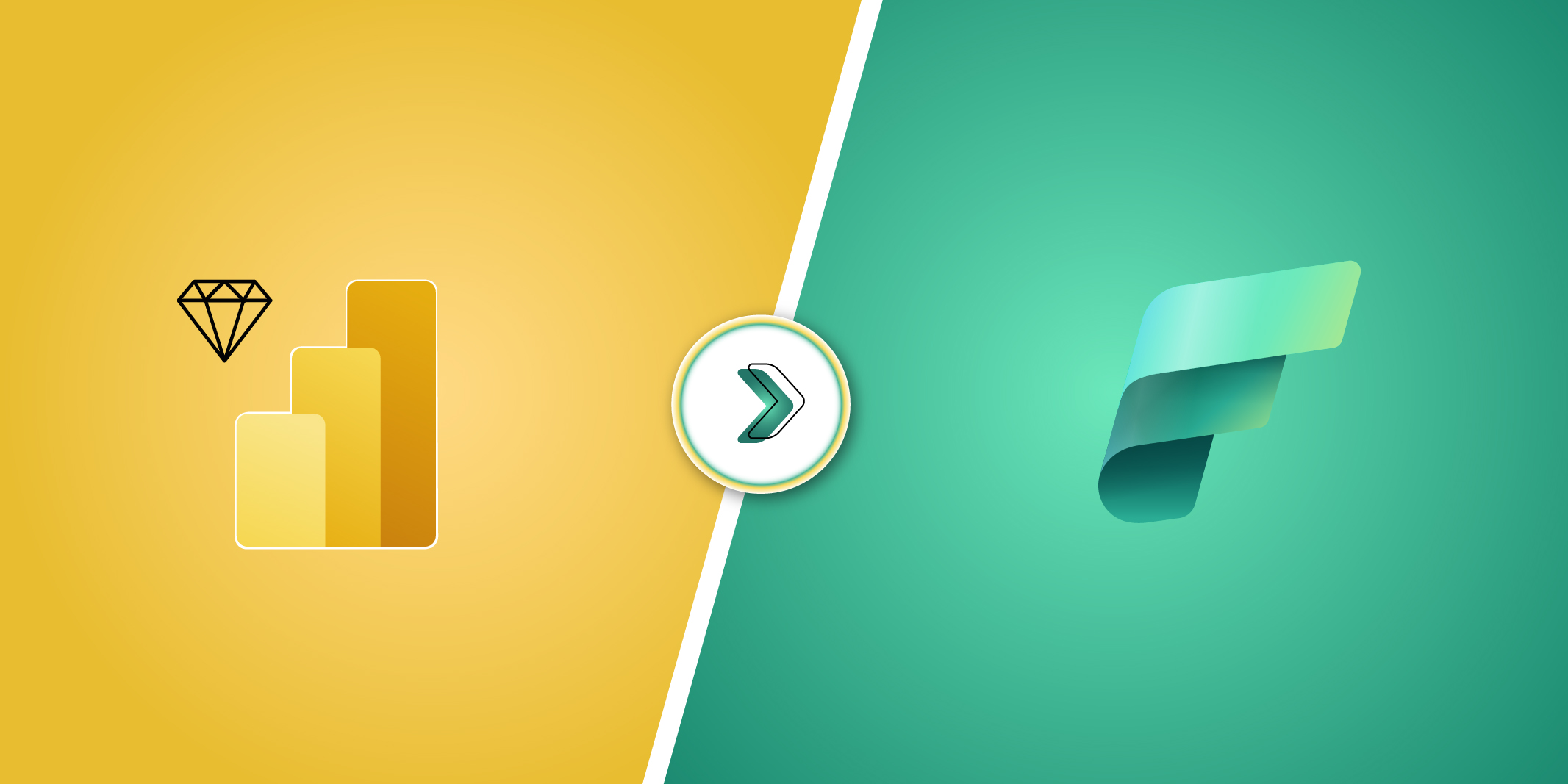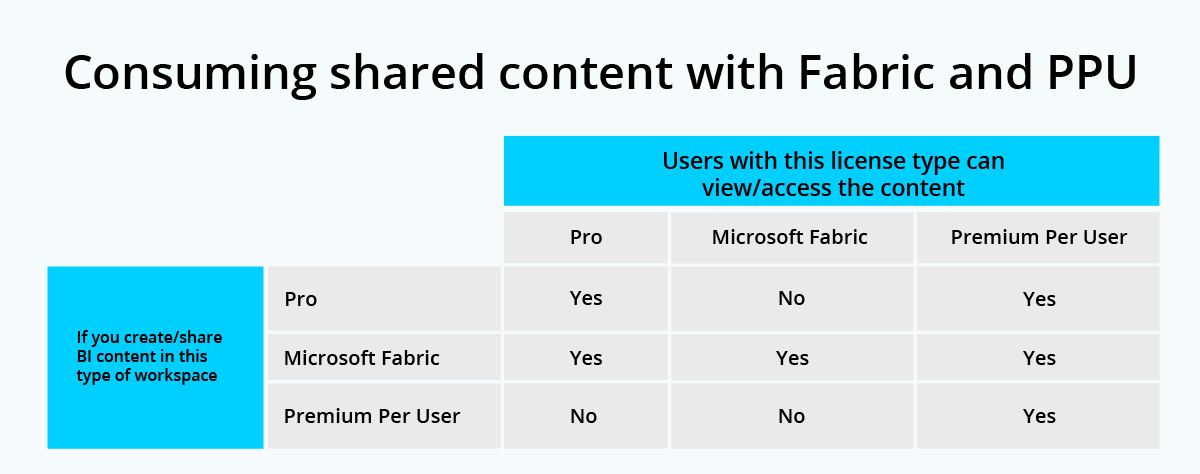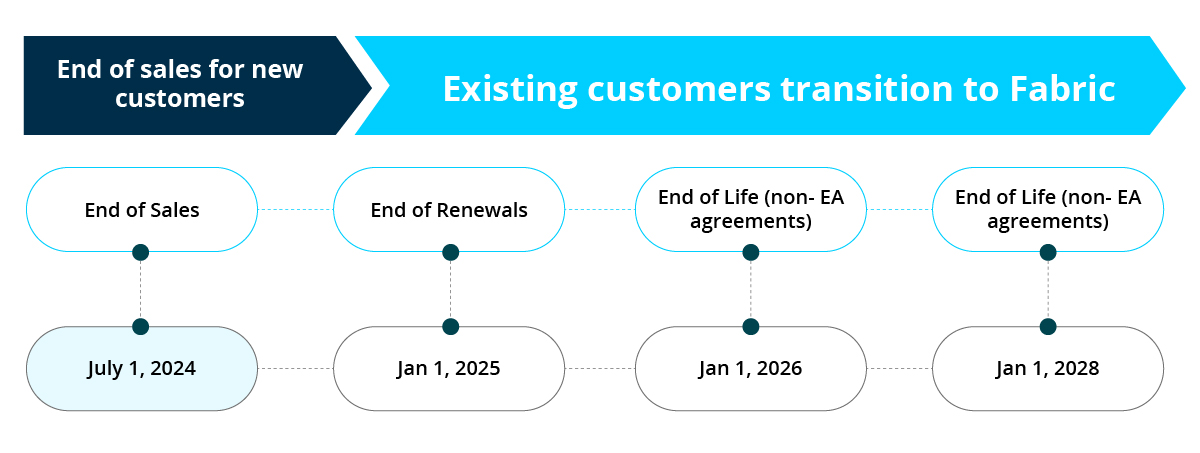The transition from Power BI Premium to Microsoft Fabric marks a pivotal shift in Microsoft’s data analytics ecosystem. This evolution, while exciting, brings complexities that organizations must navigate to ensure they maximize the benefits of this powerful platform. In this blog, we delve into key considerations, licensing options, and scenarios to help you migrate seamlessly.
Now that you’re considering migrating to Fabric, the blog gives you a detailed understanding that will enable you to decide on the plan and pricing that would work best for you based on your usage and needs.
Understanding the Power BI Licensing Landscape
To effectively transition to Microsoft Fabric, it’s crucial to understand the Power BI licensing options currently available and their roles in your data strategy.
1. Power BI Pro ($10/user/month)
- Designed for creating and sharing dashboards and reports.
- Ideal for individual users or small teams.
- Enables live data visualization and collaboration within organizations.
2. Power BI Premium Per User ($20/user/month)
- Builds on Power BI Pro, adding advanced AI, big data prep, and more.
- Provides premium capabilities on a per-user basis for smaller deployments or departmental needs.
3. Power BI Embedded ($735+/month)
- Enables embedding Power BI content into custom applications.
- Licensed by capacity and designed for developers and ISVs.
4. Microsoft Fabric (Capacity Pricing Varies)
- A unified platform that combines analytics, data storage, and AI capabilities.
- Licensed by capacity for organizational use, offering pay-as-you-go or reserved options.
5. Power BI Free
- A no-cost option for basic functionality.
- Allows publishing content to “My Workspace” but lacks sharing or collaboration features.
Microsoft Fabric Simplified: Compute and Storage Explained
Microsoft Fabric services introduce a consolidated billing structure based on compute and storage requirements:
Compute:
- Shared capacity for all analytics workloads in Fabric.
- Measured in Capacity Units (CUs), representing compute power.
- Pricing: Pay-as-you-go or one-year reservation.
- Example: Copilot usage costs 400 CU-seconds per 1,000 input tokens and 1,200 CU-seconds per 1,000 output tokens.
Storage:
- A unified storage system via OneLake, the data lake integrated into Fabric.
- Priced per GB/month, with regional variations.
Migrating to Microsoft Fabric: Key Steps
1. Transitioning Your Workspaces
- Work with your Microsoft representative during your Power BI Premium renewal to transition to an F SKU.
- Reassign your Power BI workspaces to the new Fabric capacity via the Power BI admin portal. Bulk reassignment is supported.
2. Managing Licenses
- Power BI Premium (P SKUs) is no longer available for new purchases. Transition to Fabric SKUs for scalability, regional pricing, and Azure integration.
- Leverage pay-as-you-go options or reserved capacities for cost optimization.
3. Monitoring Utilization
- Use the Microsoft Fabric Capacity Metrics App to track CU consumption and predict scaling needs.
- Autoscaling ensures performance continuity while managing costs effectively.
Addressing User Scenarios with Licensing Options
Premium Per User (PPU)
Designed for organizations that need premium features but prefer per-user licensing:
Scenario 1:
- Context: 100 users, 50 authors and 50 consumers, need access to premium features like advanced AI.
- Solution: Purchase PPU licenses for all users ($20/user/month).
Scenario 2:
- Context: 200 users with Pro licenses now require premium features like paginated reports.
- Solution: Add PPU licenses to existing Pro licenses ($10/user/month add-on).
Scenario 3:
- Context: HR department (100 users) in a company with 5,000 employees on M365 E5 needs premium features.
- Solution: Purchase PPU add-ons for HR users while others continue using Pro licenses.
Power BI Embedded
For embedding analytics into custom applications:
Scenario 1:
- Context: Customer uses custom apps without external sharing needs.
- Solution: Use Azure Embedded A SKUs, billed hourly.
Scenario 2:
- Context: Customer with Pro licenses wants to share content across the organization and access Microsoft Fabric services.
- Solution: Transition to Fabric capacity SKUs for added scalability.
The Role of Copilot in Microsoft Fabric
Fabric includes Copilot, an AI assistant that:
- Accelerates productivity.
- Unlocks deeper insights.
- Delivers custom AI experiences.
Copilot Billing
- Charged by CU-seconds for input and output tokens.
- Requires Fabric capacity (F64 or higher) or Power BI Premium (P1 and above).
What Happens After the Transition?
1. No Automatic Conversion
- Your P SKU capacity will not auto-convert to Fabric capacity. Manual reassignment is required during renewal.
2. Access to Artifacts
- Fabric and Power BI artifacts remain accessible for at least 90 days post-P SKU expiration, allowing a smooth transition.
3. Flexible Control
- Admins can disable other Fabric workloads, focusing solely on Power BI Premium capabilities.
Licensing and Pricing Advantages with Fabric SKUs
Benefits of F SKUs:
- Eligible for Microsoft Azure Consumption Commitment (MACC).
- Dynamic scaling with pay-as-you-go options.
- Smaller entry-level SKUs compared to P SKUs.
Pricing:
- Regional pricing for improved cost management.
- View Fabric capacity pricing details on the Microsoft Fabric pricing page.
Why Transition Now?
Our Microsoft Fabric consulting services consolidate analytics workloads into a unified experience, ensuring scalability and Azure integration. Early migration ensures your organization remains future-ready while leveraging the latest innovations in data and analytics.
PreludeSys: Your Partner in Transition
PreludeSys specializes in guiding businesses through transitions like moving from Power BI Premium to Microsoft Fabric. From workspace reassignment to license optimization, our tailored services ensure a smooth migration process.
Here’s why we’re the trusted choice for your Fabric adoption:
1. Expertise You Can Trust
As a Fabric featured partner, we are backed by a team of 100+ Microsoft-certified engineers who bring deep technical knowledge and hands-on experience in deploying and managing Microsoft solutions. Whether you’re transitioning from Power BI Premium to Fabric or embarking on a new data modernization journey, our experts are equipped to guide you every step of the way.
2. Fabric Featured Partner
Our team includes 20+ Microsoft Fabric Certified Associates, ensuring you receive specialized support tailored to your organization’s unique needs. From data integration to advanced analytics, our certified professionals deliver results that make a difference for Power BI users navigating the Power BI Premium to Microsoft Fabric transition.
3. Proven Track Record
We don’t just talk the talk; we walk the walk. PreludeSys has successfully completed 4 Microsoft Fabric Minimum Viable Products (MVPs) to date, with 2 additional MVPs currently in progress. On top of that, we’re managing a significant enterprise-level Microsoft Fabric implementation, demonstrating our capability to handle projects of any scale.
4. End-to-End Support
Our approach goes beyond implementation. We provide end-to-end support, including consultation, strategic planning, migration, and optimization, ensuring your Fabric adoption delivers measurable business value.
For Power BI users wondering how to use Microsoft Fabric in Power BI, our expertise ensures a smooth transition and optimal utilization of the platform’s capabilities. Contact us today to unlock the full potential of our Microsoft Fabric consulting services and future-proof your data platform.