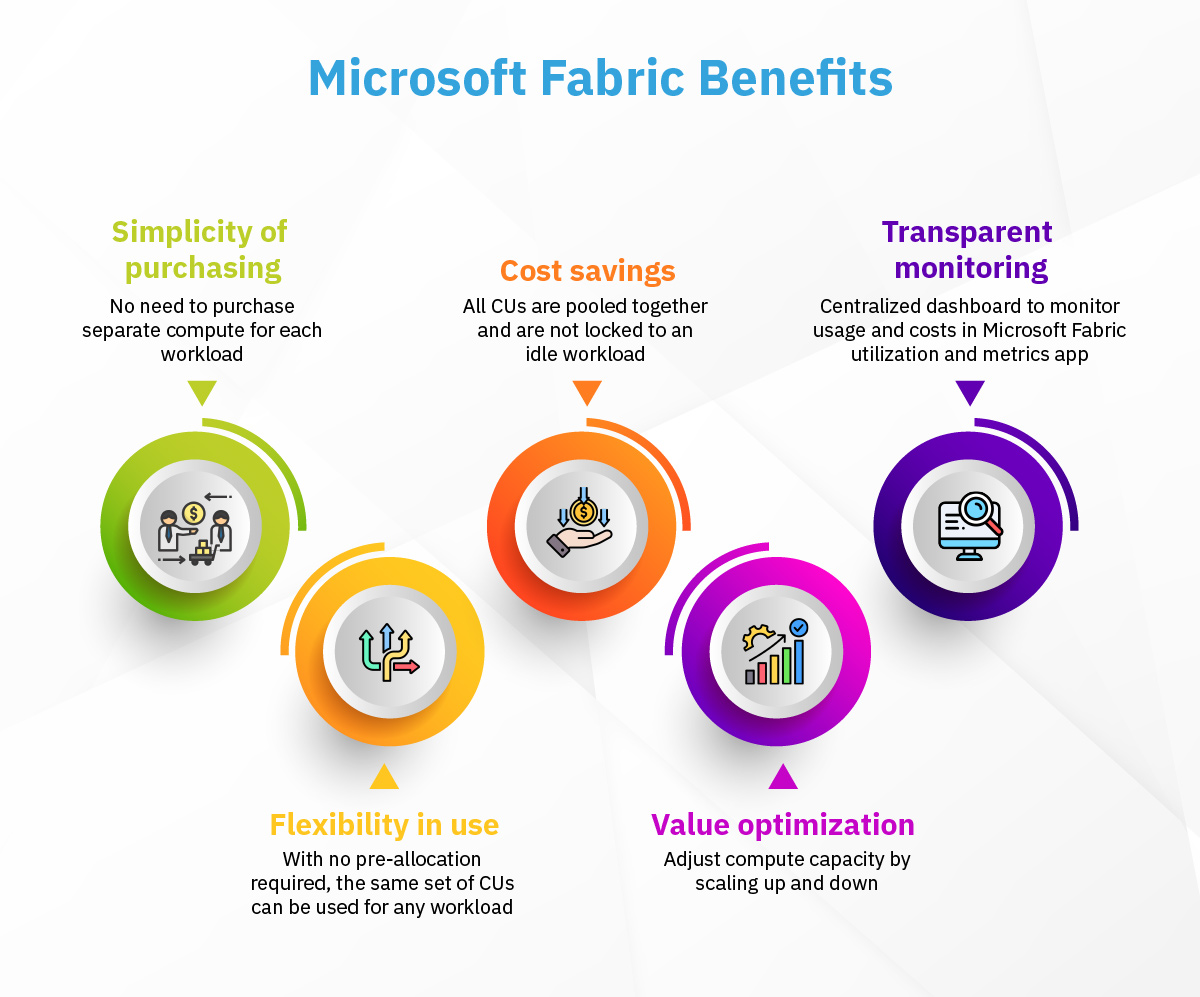Microsoft has introduced a significant change: the transition from Power BI Premium to the more comprehensive Microsoft Fabric. This evolution offers users a suite of new capabilities while ensuring that familiar Power BI features remain integral to the broader Fabric experience.
By transitioning to Microsoft Fabric, your business gains access to cutting-edge tools, better integration with Azure, and enhanced scalability, all while future-proofing your data strategy. Our Microsoft Fabric consulting and implementation services ensure that your migration is smooth and aligned with your long-term goals.
But what does this transition mean for current Power BI Premium users, and how can businesses prepare for it? Let’s dive in.
The Transition from Power BI Premium to Microsoft Fabric
At its core, Microsoft Fabric is a unified platform that empowers users to collect, analyze, visualize, and share data using an array of integrated tools. It simplifies data management and analytics complexities by bringing together various capabilities under one umbrella.
Power BI, one of the leading business intelligence tools for data visualization, now seamlessly integrates into this broader platform. As a result, Power BI Premium is no longer a standalone product but an essential component of Microsoft Fabric.
For businesses currently using Power BI Premium, this transition raises a few essential questions:
What happens to Power BI Premium?
Power BI Premium has been absorbed into Microsoft Fabric, meaning the Power BI Premium SKUs (P SKUs) are being retired. To access the premium features of Power BI, users will need to purchase an F SKU, which includes the full spectrum of Microsoft Fabric’s capabilities alongside Power BI.
Can you still use Power BI on its own?
Absolutely! While Power BI is now a part of the Fabric platform, users who prefer to utilize it without the other Fabric experiences can easily do so by turning off the “Users can create Fabric items” switch in their tenant settings.
What about Power BI Premium per capacity?
Power BI Premium per capacity (often referred to as Power BI Premium) was a licensing option that provided businesses with premium features for a flat rate. With the introduction of Microsoft Fabric, companies are encouraged to transition to an F SKU, which offers a more robust set of tools, including Power BI Premium features.
For additional queries, you can also see the Power BI Premium FAQ page.
Why Should You Transition to Microsoft Fabric Now?
Microsoft Fabric is designed to provide users with a more integrated and scalable experience. It offers a shared capacity that provides a set of capacity units (CUs) powering the compute for Data Warehouse, Data Integration, Data Science, Data Engineering, Real-Time Analytics, Power BI, Data Activator, and Copilot.
As Microsoft continues to innovate, Fabric will be at the forefront of those advancements. Transitioning now means your business will be well-positioned to take advantage of new features and capabilities as they become available.
Key Differences Between Power BI Premium (P SKU) and Fabric (F SKU)
The most significant change lies in the underlying infrastructure and additional features available within Microsoft Fabric. Here are some key differences to consider:
| Feature | Power BI Premium (P SKU) | Microsoft Fabric (F SKU) |
|---|---|---|
| Commitment Options | Monthly or yearly | Monthly, yearly, and pay-as-you-go |
| Pricing Structure | Global | Regional |
| Power BI Embedded | Included with EM SKUs | Included by default |
| Azure Features | Not included | Azure integration (e.g., Trusted Workspace) |
This table highlights that transitioning to Fabric provides businesses with enhanced flexibility and access to additional Azure features, improving scalability and regional pricing control.
How to Transition from Power BI Premium to Microsoft Fabric
For those currently utilizing Power BI Premium, the process of migrating to Fabric is straightforward but requires careful planning:
1. Migrate Your Workspaces:
- When your current Power BI Premium agreement comes up for renewal, work with your Microsoft account representative to migrate your P SKU to an F SKU.
- Once you purchase your new F SKU, reassign your workspaces to a Fabric capacity. This can be done through the Power BI admin portal, and admins can even bulk reassign workspaces for efficiency.
2. Renewing and Managing Your Licenses:
- P SKUs are no longer available for new purchases but can be renewed for a limited time. However, Microsoft strongly recommends transitioning to F SKUs during your next renewal.
- If you currently have Power BI Embedded, note that it will be included in the F SKU.
3. Consider Autoscaling and Utilization Monitoring:
- Microsoft Fabric’s Capacity Metrics App allows administrators to track the usage and performance of their capacity, helping predict scaling needs and manage costs effectively.
- Autoscaling helps manage spikes in demand, and you can set proactive and reactive limits to control the costs associated with autoscaling.
What’s Next for Power BI Premium Users?
If your organization is still using Power BI Premium, it’s crucial to start preparing for this transition. As the P SKUs are phased out, moving to Fabric ensures that you not only retain the premium features of Power BI but also gain access to the broader capabilities that Fabric provides.
Our team of experts offer end-to-end Power BI and Fabric services, ensuring that your business intelligence strategy remains strong throughout the transition. We also provide business intelligence consulting services to help you leverage your data effectively. With business intelligence and data analytics services, we help unlock deeper insights and improve organizational decision-making.
Conclusion: Ready to Make the Transition? PreludeSys Can Help
PreludeSys helps businesses navigate complex transitions like moving from Power BI Premium to Microsoft Fabric. Our tailored Microsoft Fabric services ensure a seamless migration process, providing your organization with the full benefits of this powerful data platform. Whether you need assistance with workspace reassignment, license management, or understanding how to maximize the capabilities of Microsoft Fabric, we’ve got you covered.
Get in touch with PreludeSys today to explore how our Microsoft Fabric service can help you unlock the full potential of your data platform and ensure your business is ready for the future.